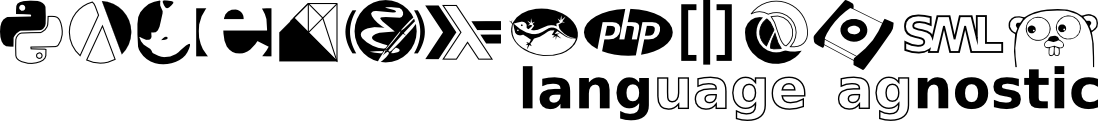Bluetile
Tue Dec 21, 2010Just a quick update this week; I intend to record my thoughts on Bluetile1.
To start with
Why a Tiling WM?
I actually get asked this at work, so I won't assume that you're automatically on-board with the idea of using a tiling window manager. The most common questions are "Why?" and "Isn't it hard learning all those keystrokes?" The second is the easier question, so I'll answer it first; yes. But a good window manager should let you adjust keybindings2, and the point here is to make your environment fast, not so easy to learn that the office secretary could use your computer in a pinch.
The answer to the first question is basically that.
It makes you faster.
Think about your editor. Actually, if you don't use Emacs, think about your editor. If you use Emacs, you already know what I'm talking about here; just skip to the next heading, where I give you the lowdown on Bluetile. Think about how you use that editor. Do you grab your mouse, and head over to the file menu every time you need to copy and paste something, or do you just Ctrl-c Ctrl-v? I'm hoping this is a ridiculous question; of course you use the keyboard shortcut when you can. It's faster. It would be utterly ridiculous to have to do everything with the mouse. Well, that's basically why. When you realize that the keyboard is so much faster, following that thread to its conclusion tells you that, except in special circumstances3, you should use the keyboard as your primary input peripheral. If you analyze your mousing actions on a day-to-day basis, it'll occur to you that you spend a lot of time in a few different ways.
- Browsing the net (where you use the mouse to click on links and right-click on various things).
- Running programs (either from the dock on OS X or from the Start menu/desktop icons on Linux/Windows)
- Moving, sizing and adjusting windows (especially if you've got multiple, large screens. I typically have my editor, browser, debugger, a terminal window and maybe a movie to watch in the background. As I type this, I'm watching a talk on "Models and Theories" by Peter Norvig, which I can heartily recommend).
The first point is something that you'd want a keyboard-driven browser for4, but 2 and 3 are both things that a good tiling window manager will solve for you. Depending on the manager, you either get a run command (a keystroke that brings up a little input where you can type the name of the program you want to run), or a keystroke for the most common programs, or both. Which means that you don't need to rely on the mouse to run programs. You just need to hit Win-p and type emacs or (in my case) hit C-t C-e. Either of these is faster than grabbing the mouse, getting to your desktop, moving the cursor over and double-clicking on the Emacs icon.
Moving, sizing and adjusting is typically done in order to get maximum use of your screen real-estate. For my part, I rarely want overlapping windows, but I always want as much of my screen used as possible. The way tiling WMs work is by automatically laying out any windows you open so that they take up as much space as you need (either by letting you specify splits and groups as in StumpWM, or by letting you manage layouts in xmonad). By remembering a few extra keystrokes, you can free yourself entirely from the mouse.
So that's why.
Bluetile (really)
That brings me to Bluetile. I've been using StumpWM for my purposes, but I wanted to try out the competition. Bluetile is a derivative of xmonad, the Haskell-based tiling WM, with an aim of being easy for beginners to get into. They do this, kind of ironically, by putting in mouse-oriented controls and by running on top of Gnome instead of standalone. That's pretty sweet, actually, and it seems to be fairly easy for beginners to get into. The trouble is that it doesn't do a very good job solving the problems I mentioned above. So while it's easy to get into, I doubt it would do a good job convincing beginners that tiling WMs are worth getting into. First, it provides on-screen icons for navigation5, and it keeps toolbars and gaps between windows so that you can still see your start bar and background. The gaps have no reason I can see; the toolbars are kept so that you can still click on windows and drag them around, which sort of defeats the purpose.
That's all nitpicks though, and you could argue that beginners would find it easier than the full-keyboard control of something like the standard xmonad or Stump. The big downside for me is actually the awkward screen model. I can imagine things going well on a single ginormous screen, and if I was running on one of the 27-inch iMacs, there'd be no problem. The trouble comes when you have multiple monitors, because the way xmonad seems to track them is by assigning a different "workspace" to each monitor. I'm sure this fit the program model perfectly, but it means that Alt-Tab only cycles between open windows on whichever monitor you have focus, and you have to pick your "focused" monitor. It's possible that I'm spoiled and this is actually how most TWMs work, but Stump doesn't seem to treat windows on different physical screens as separate areas, and I don't need to pick a working monitor. The other issue it brings up is with workspace switching. Because Bluetile gives you 9 workspaces (and assigns 1 to your first monitor, and 2 to your second), you need to be careful about which you switch to lest you screw yourself. For example, if you open Emacs on one monitor and a browser on another, then switch to workspace 2, they switch places. That is, your Emacs window gets shunted to monitor 2 while your browser gets pulled to the one you were looking at. That's not really what I want if I have multiple screens staring at me. If you then switch to workspace 4 (lets say you have Movie Player open there), your Emacs window stays where it is and workspace 4 replaces your browser in monitor 1. Now, moving back to workspace 1 causes your Emacs window to fly back onto monitor 1 and Movie Player to go to monitor 2. In other words, you're technically back where you started, except that workspace 2 now contains Movie Player instead of your browser. How do you get back to your initial setup? You have to switch to workspace 2 then to workspace 4 then back to workspace 1. This leaves something to be desired; and demonstrates that by conflating "monitors" and "workspaces", grater user-side complexity is achieved with no visible upside.
Treating monitors this way also introduces an extra level of complexity in the UI; you also need keys to select your primary monitor6. That's too much to keep in my head, and this is coming from someone who uses Emacs. I won't be switching to Bluetile any time soon, and their docs give the impresion that this was pretty much how xmonad handles things too, which is sad. And means I'm sticking with Stump for the forseeable future.
- And I possibly
xmonadby extension, but I get the feeling you could hammer the latter into a workable solution. Spoiler warning.↩ - So you don't so much have to memorize them as come up with some simple mnemonics and then assign keys to match those. For example, my .stumpwmrc is set so that C-[keystroke] starts up programs, C-M-[keystroke] runs a work-related shortcut (such as remote desktop, or opening my timesheet file) and M-[keystroke] does wm-related tasks. [keystroke] is typically just the first letter of whatever I'm trying to do (so C-e runs Emacs and C-M-r runs Remote Desktop). This is a mnemonic that makes sense for my workflow. I could easily have just kept track of my most common tasks and bound each to an F key.↩
- For example, if you need to do some drawing. Either of decorative pieces/icon modifications for a web app or for the UI layouts in an environment like Flash/VB. In this situation, it goes without saying that you actually want a tablet, or a trackball, or a multi-touch trackpad, as opposed to a vanilla mouse. The only thing I'd use the traditional option for these days is gaming, and even then, tablets give you an edge if you know what you're doing because of the 1:1 mapping of screen to tablet.↩
- I use Conkeror for preference, though most people seem to have decided to live with the mouse in the context of their browser.↩
- Each of which have keyboard counterparts, I'm just bemoaning the waste of screen space.↩
- They're Win-w, Win-e and Win-r in Bluetile; I don't know what happens if you have more than three monitors.↩