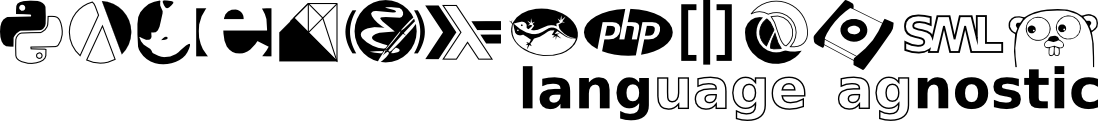Clojars Notes
Sun Oct 8, 2017One of the reasons Clojure is in serious contention for my favorite language1 is that [Clojars](https://clojars.org/) is a thing.
And in particular, that it can be published to from your local environment using lein deploy clojars. After that, you can easily pull separate libraries in for your other projects. There's a debate we can have regarding whether you really need a publishing step, rather than taking the quicklisp approach of a local projects directory, but I think from the Open Source perspective, it's an unambiguous win to just be able to push projects up in an automated fashion without going through the CL submission processs.
There's one hiccup I've consistently hit with this, and it has to do with setting up gpg signing for libraries whose versions don't end with -SNAPSHOT. In an effort to remember for next time, here's the step-by-step process for deploying to Clojars:
- Install Stuff. In particular, you'll need
gpgandgpg-agent. These are in thedebianasgnupgandgnupg-agentrespectively, but do note that you'll need the versions out ofbusteror later at the moment. In other words, if you're on adebianmachine, you need to add thebusterrepos to/etc/apt/sources.list, then doapt-get update ; apt-get install gnupg gnupg-agent. There's also agnupgpackage innix, but there doesn't seem to be a correspondinggnupg-agent. - Generate a GPG Key. This is the usual process that starts with
gpg --gen-keyand ends with you having a keypair. The process is well guided, so I won't say more about it here. - Register at Clojars. You need to get a user account over at Clojars in order to actually deploy things. I mean, duh.
- Set up credentials. Next up, you need to set up a file at
~/.lein/credentials.cljcontaining{#"https://clojars.org/repo" {:username "<your user name>" :password "<your password>"}}. Then, you need to rungpg --default-recipient-self -e ~/.lein/credentials.clj > ~/.lein/credentials.clj.gpgto generate its encrypted equivalent (at that point, you should alsorm ~/.lein/credentials.cljso you don't need to worry about the cleartext falling into the wrong hands). - Start up
gpg-agentand cache credentials. This is the odd one. See,gpg-agentis kind of likessh-agentin that it caches passphrases for credential keys for a while. However,lein deploy clojarscurrently doesn't allow the password prompt to come through when you run it. This means that if your key passphrase hasn't been recently cached, or ifgpg-agentisn't running yet, you'll get a bizarre error that says something about not being able to accessopenpgp. What you need to do is rungpg --use-agent --quiet --batch --decrypt ~/.lein/credentials.clj.gpg. This should prompt for your private key passphrase, decrypt yourcredentials.cljs.gpgto standard output, and incidentally cache said passphrase.
That's that. You should now be able to lein deploy clojars successfully.
- I mean, aside from those I've mentioned already in previous posts.↩